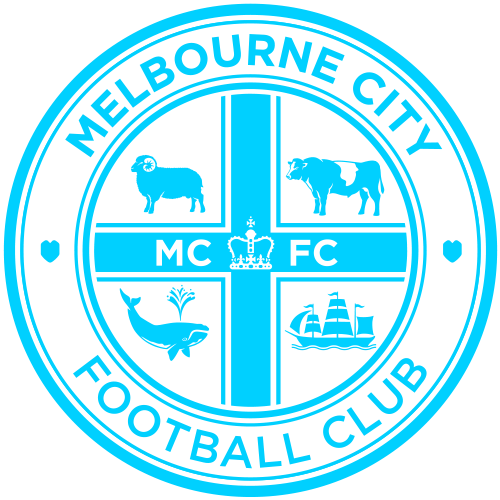We’re excited to introduce a new and improved registration experience for Melbourne City Football School, designed to make your journey with us smoother and more user-friendly.
For existing City Football School participants, that means the registration process is a little bit different. But don’t worry, we’ve got your back with an easy to follow registration guide.
Click here to visit the new Melbourne City Football School booking system.
Creating an account
When you register for a course for the first time, your account is automatically created and a temporary password is emailed to you.
Now that you have a Melbourne City Football School account, registering for our programs in the future will be even easier and quicker.
It’s a good idea to reset your password to something secure and memorable for easy access to your account.
Finding Your Course
The easiest way to find the particular course you’re after is by using the course search to filter by type, age group, location, and day of the week.

Mobile: Located at the top of the page, it’s the first thing you see!
Desktop: Located at the right hand side of the page.
Due to the increasing demand for Melbourne City Football School, we’re always expanding our range of courses. Currently we have more 250 courses available to book.
Course Information
Now that you’ve filtered down to the courses that are most relevant, you can preview all of the key information before you book.
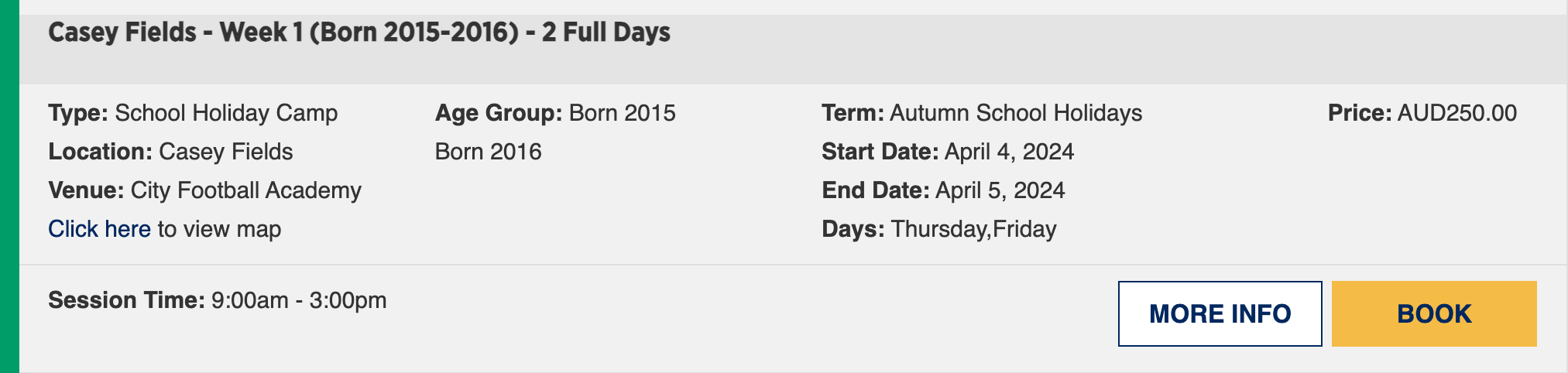
If everything looks good and you’re ready to register, simply click/tap the book button.
Kits
Weekly Program: All participants are required to wear an official PUMA City Football School Training Kit for every session. If you’re joining us for the first time, you are required to purchase a kit during the registration process.
If you already have the current PUMA City Football School Training Kit, purchasing a new one is optional. Simply check the box that says I already have a kit for this season.
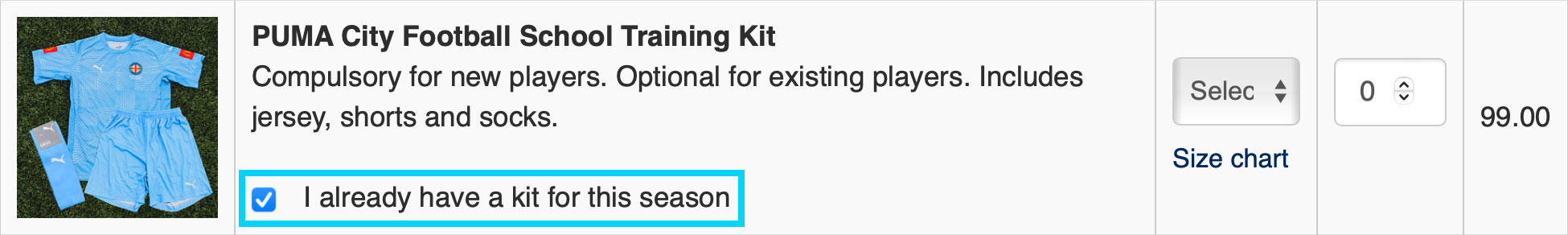
School Holiday Camps: PUMA City Football School Training Kits are optional for school holiday camps.
Managing Your Account
Keeping your account up to date is easy. Simply tap on manage account to view the courses you’re booked in for, your contact details and a list of regular attendees.
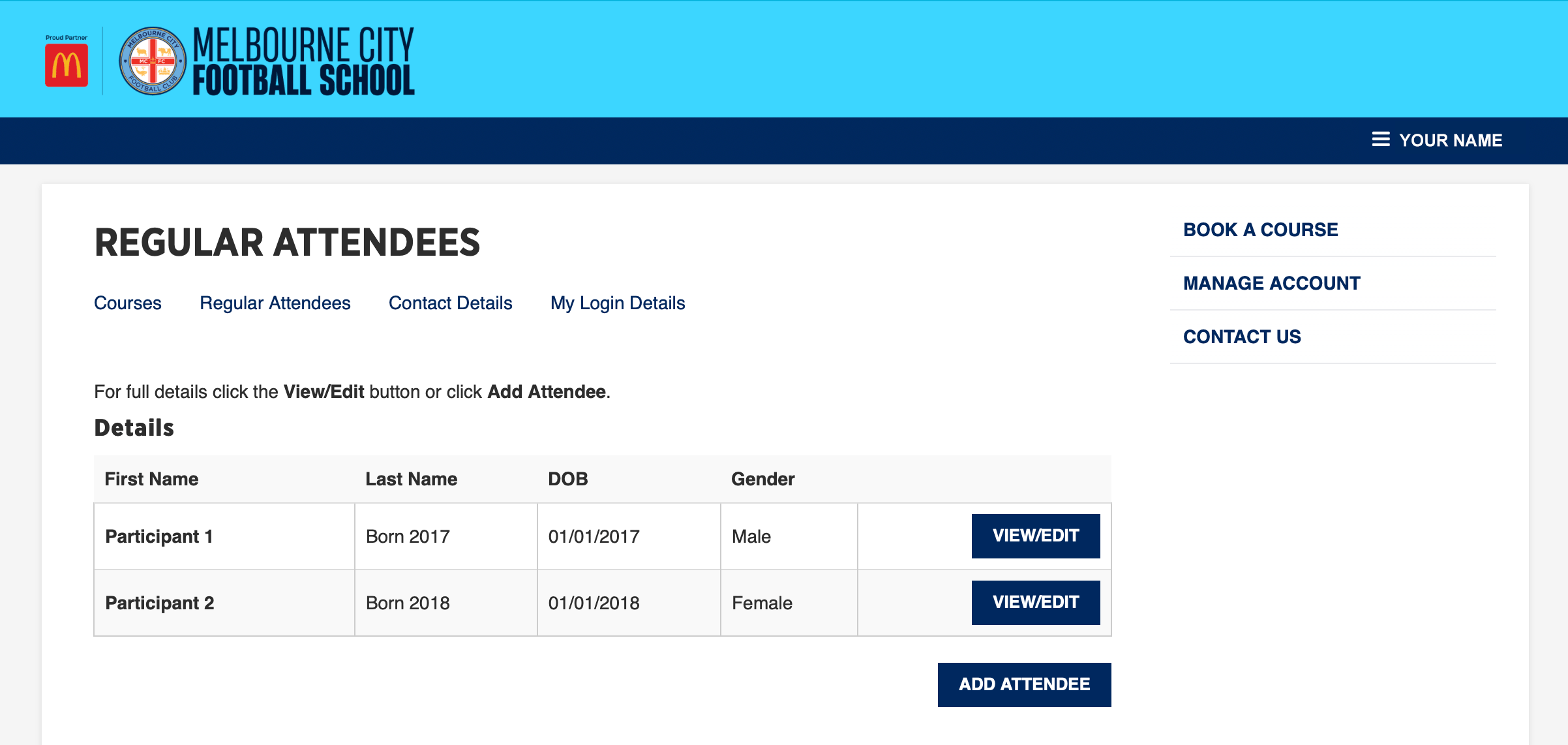
When you register your child in a course for the first time, the system will remember them to make it even quicker and easier to register for future programs.
Joining a Waiting List
If the course you would like to register for is sold out, you can join a waiting list so we can let you know when a spot opens up.
To join a waiting list, you must have an active account on the booking system and be signed in.
If you don’t have an account because this is the first time you are booking, please contact us at footballschool@prod.melbournecityfc.aleagues.com.au with the following information:
- Parent/Guardian’s full name
- Junior participants full name and date of birth
- Home address
- Email address
- Phone number
- Details of the course you are interested in
Contact Us
If you have any questions or need further assistance, please don’t hesitate to reach out footballschool@melbournecityfc.com.au