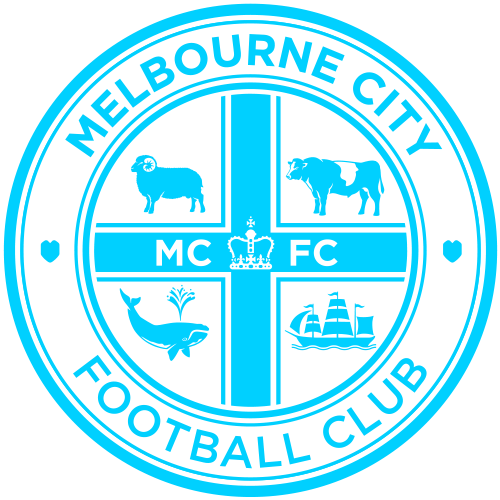As The Melbourne Derby is a fully ticketed event, all members with General Admission or A-League Women access must upgrade to a FREE reserved seat via Ticketek.
How do I upgrade to a reserved seat?
- Go to the Ticketek event for The Melbourne Derby
- In the password section, enter your unique membership number/s
The number should consist of five digits

- Tap/Click the “Unlock Tickets” button
- On the right hand side, select the “City Blue” section
- Choose the “Member Upgrade” ticket/s
You can select the amount of tickets you are upgrading by using the drop down box on the right.
For any additional tickets on top of your City Clubs GA membership, select from the “Pre-Purchase” category.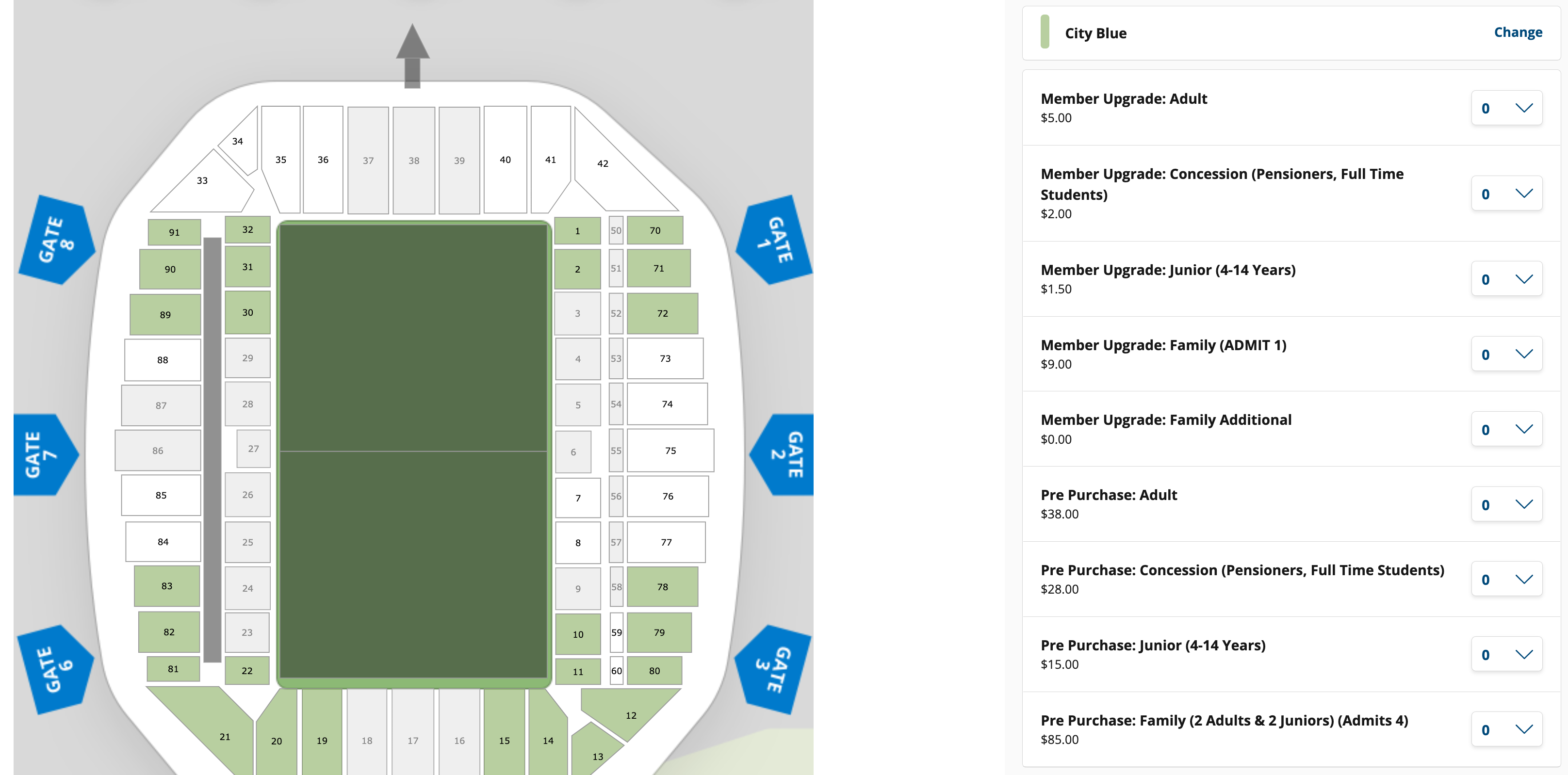
- Tap/Click on “Next”
- Tap/Click on “Go to checkout”
- Tap/Click on “Go to payment”
- Create or sign in to your Ticketek account
This step may be skipped if you are already logged in.
- During checkout, enter your details and tap/click on “Submit Payment” at the bottom of the page
- Ticket upgrade process complete
You have successfully redeemed your tickets and they will be sent to you via email or text. You are now ready to scan in at AAMI Park.