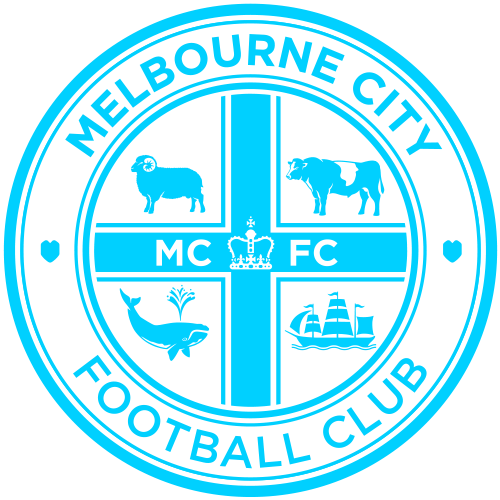To comply with government and Melbourne & Olympic Park COVID-safe restrictions, all members are required to redeem a complimentary digital ticket ahead of each home match. This is to comply with contact tracing and physical distancing requirements.
10 COVIDSafe changes at AAMI Park:
- Ticketing – Mobile-only tickets.
- Arrival – Allocated entry time and designated gate for entry.
- Bags – Backpacks must be able to fit under a seat and a limit of one bag per person applies.
- Masks – Must be carried at all times and worn indoors, including on venue concourses.
- Physical Distancing – When queuing at turnstiles and throughout the venue.
- Seating – Reserved row, flexible seating. Groups are to leave a two-seat gap between parties.
- Supporting – Only standing/celebrating in front of your seat.
- Food & Beverage – Only one person from your group can purchase at a time and must consume at your seat.
- Cashless – AAMI Park is now a totally cashless environment.
- Exiting – Staggered approach to departures.
Follow the steps below to redeem your digital member ticket.
Step 1. Check your email – Melbourne City FC will have sent you an email with your unique codes to redeem tickets via Ticketek ahead of each home match.
Step 2. Follow the ‘GET TICKETS’ link in your email. Alternatively, head to Ticketek and search for ‘Melbourne City FC’ in the search box, then click on ‘Find Tickets’.
Step 3. To Unlock your tickets, enter your unique code(s) in the “If you have a password, please enter it here” field. If you have multiple codes, be sure to enter them on separate lines.
Step 4. Using the map on the left of the screen, select the section you’d like to be seated in – only sections within your membership category will be available. Your row will be automatically allocated for you.
If you are redeeming multiple tickets in a single transaction, please ensure you add each ticket using the drop-down box beside each code on the right of the screen to select a quantity. Then click the ‘Mobile delivery’ option at the bottom of the page.
Adding non-member guests?
If you wish to purchase additional tickets for non-member guests, be sure to add additional tickets into your cart at this point. Click on the $5.95 Mobile delivery fee for their transaction to be processed alongside yours.
Step 5. Login to your Ticketek account – if you don’t remember your login, click the ‘Forgot Password’ link to quickly reset your password. If you don’t have an account, signing up only takes 2 minutes.
Step 6. Finalise your booking – confirm your details and finalise your booking and payment.
Step 7. Ticketek will send you both an email and an SMS confirmation. Both will contain links to your QR code tickets for the match. These codes are linked to the purchaser, so Ticketek recommend that where possible, enter the stadium with the person who booked the tickets on match day.
If required, screenshots of the QR code will scan at the gate as well.
FAQs
I can’t find my email with my redemption code.
Please check your junk/spam folder initially. If you still can’t find your code, please send us an email at membership@melbournecityfc.com.au to have your codes re-sent.
It says my code is ‘Invalid’.
Please don’t proceed with the transaction! Email membership@melbournecityfc.com.au to be issued with a fix right away.
I need my friends’ codes.
If you wish to sit with friends, please don’t book separately – if you can’t get codes from friends or family in a timely manner, email membership@melbournecityfc.com.au to be provided with additional codes you need from your group.
My code says ‘Allocation Exhausted’.
It’s likely you’ll need to clear your browser history/clear your cache. A quick Google search should give you specific instructions for your browser. Alternatively, email membership@melbournecityfc.com.au if the issue persists.
I have more than six codes I’d like to redeem.
Due to COVID-safe restrictions, we’re unable to book more than six members into a single row together. To organise a large group booking, either complete multiple transactions back-to-back or email membership@melbournecityfc.com.au and we’ll coordinate things for you.
I don’t like my allocated row.
Ticketek allocates tickets from the front of a section to the back. If you want to sit further back, just wait a little closer to the start of the match to book.
My section changed.
The section may now be full. If you’re unhappy with where you’ve been moved to, remove the items from your cart and cancel the transaction to reselect your section.
My group is spread over separate sections.
This can only occur when you’ve booked in multiple transactions. This shouldn’t be an issue if all codes and tickets are processed in the one transaction. However, we understand these things happen, so please email membership@melbournecityfc.com.au and we’ll do what we can to assist.
Closer to the match, there are fewer options to coordinate seating together so it’s best to get in early if you have issues.
My Ticketek link doesn’t work.
Try to copy and paste your ticket link into a web browser if it won’t open immediately from the SMS or email.
My ticket lists the Aisle but not the Section.
Inside of the stadium, staff are trained to assist you to find your seat using the aisle you have been allocated to. When you arrive, MOPT staff will assist you to find the correct seating location.
I want to add another ticket to my previous transaction for this match, can they sit with me?
We’re sorry, but due to COVID-safe protocols, this is incredibly difficult to organise retrospectively. Do your best to book all the tickets you need in the one transaction.
Why can’t I have my usual seat?
Due to COVID-safe protocols, this booking process will need to be utilised to redeem a complimentary digital ticket for each match. Members are able to be sit in the sections corresponding to their membership category, but all patrons are required to be physically distanced.
This means that for the time being, we need to spread members out across seating sections. This is only temporary, your usual reserved seats remain ready to be returned as soon as COVID-safety requirements allow us to do so.
I don’t have an email or smart phone.
No problem, please call 1300 255 432 and our membership team will ensure you still have access to this match
I need parking.
Please pre-book your parking through AAMI Park using this link – https://www.aamipark.com.au/arriving-and-access/parking
I need special access assistance.
Please contact the AAMI Park Accessible Ticketing & Parking hotline on (03) 9286 1208.
Something doesn’t look right with my ticket?
Ticketek can assist if you call 13 28 49 – be sure to have your date of purchase and the transaction number from your confirmation email handy for a quick resolution. If you can’t get through to their hotline, email membership@melbournecityfc.com.au
When will my ticket be delivered?
All members redeeming during the member pre-sale window will have to wait until General Public tickets go on-sale for their ticket link to become active. Once General Public tickets are on-sale, tickets will be available immediately through the link you’ve been sent via email and SMS.
When will our membership packs be available?
Unfortunately, there are currently COVID-safe restrictions in place preventing us from having them collected at the ground. Keep an eye on your emails for more information on packs. Our intention is to have packs available for collection shortly.